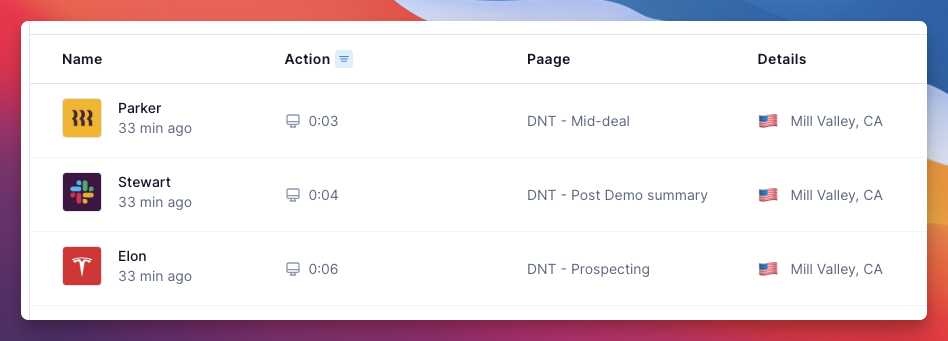Core concepts
How tracking works
Gain insights into your buyer's interests by tracking their interactions with your Paage.
Track per person
If you choose to track how a specific person engages with your Paage, create a custom link for them via "Get Link".
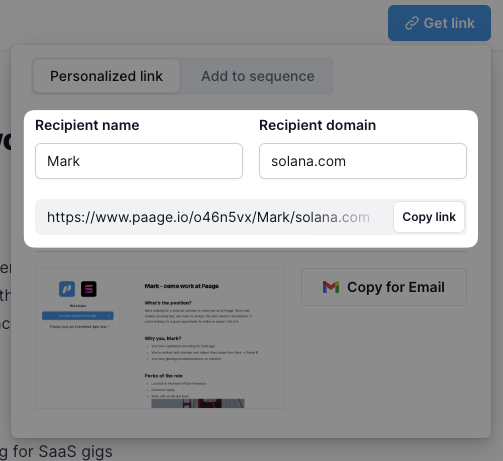
All activity associated with this link will appear on your profile.
Personalized link example
https://paage.io/o46n5vx/Mark/solana.com
Activity related to this link will appear under Mark at solana.com on your activity feed.
Since a Paage can be reused, you can create a new link for someone else, like Gavin at hooli.com. Engagement related to that person will also appear on your activity feed.
https://paage.io/o46n5vx/Gavin/hooli.com
In this scenario, both Mark and Gavin will receive a personalized version of the same Paage.
However, the tracking of their interactions will be unique to each individual.
Use cases
- Prospecting
- Call recaps
- Proposals
Identity stays the same
If your buyer shares your Paage internally, all interactions will still appear under their name. However, Paage will identify the location of the view, allowing you to infer who they might be.
Generic link
If you choose to share a non-personalized, generic Paage, just copy the main link.
Viewers of this link will appear as "anonymous" in your activity feed. You will, however, still know the location of the view.
Generic link example
https://paage.io/abk39di
Use cases
What can you track?
Time spent viewing
- The timer will stop if they navigate away from the window, switch tabs, or are idle for more than 30 seconds.
Date viewed
- A green dot 🟢 next to a name will indicate that they are currently looking at your Paage. Otherwise, you will see when they last viewed your Paage.
Forwards
- Know if your Paage was shared on Slack, LinkedIn, or iMessage.
Device viewed on
- Desktop or mobile.
Location
- Paage will use your buyers IP address to determine where they are located. Results may not be accurate if recipient is using a VPN.
Links clicked on
- Track which links they click on, how many times, and when.