More use cases
Add Paage to your LinkedIn bio
Provide prospective buyers with information about your product and to make it easy for them to book a meeting with you.
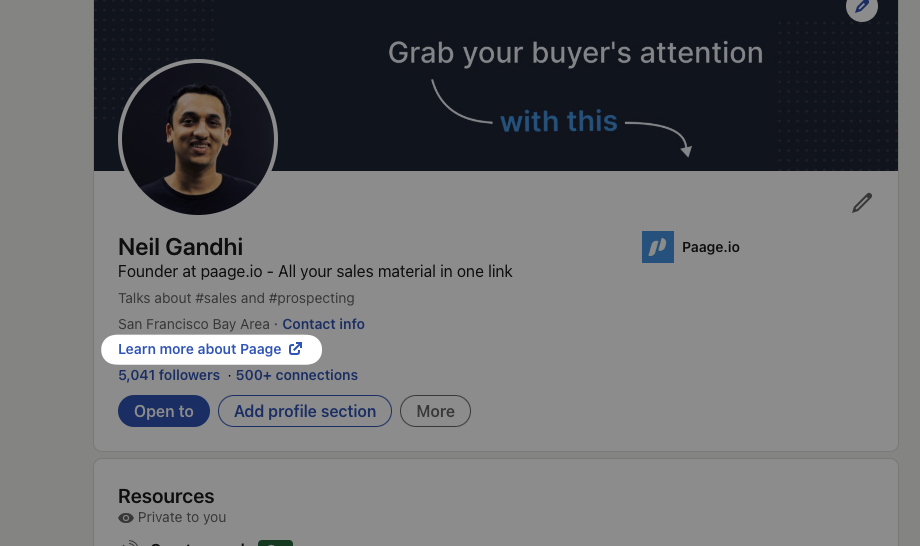
Why add Paage to your LinkedIn bio?
If you do any sort of prospecting on LinkedIn, chances are buyers will check out your profile.
While they might be interested in learning more about your product, the company website might not speak directly to them and probably won’t have a calendar link for them to book time with you.
To make it easy for buyers to book time with you, consider creating a Paage for them.
How to add a link to your bio
Click on Me in the top right corner > View profile
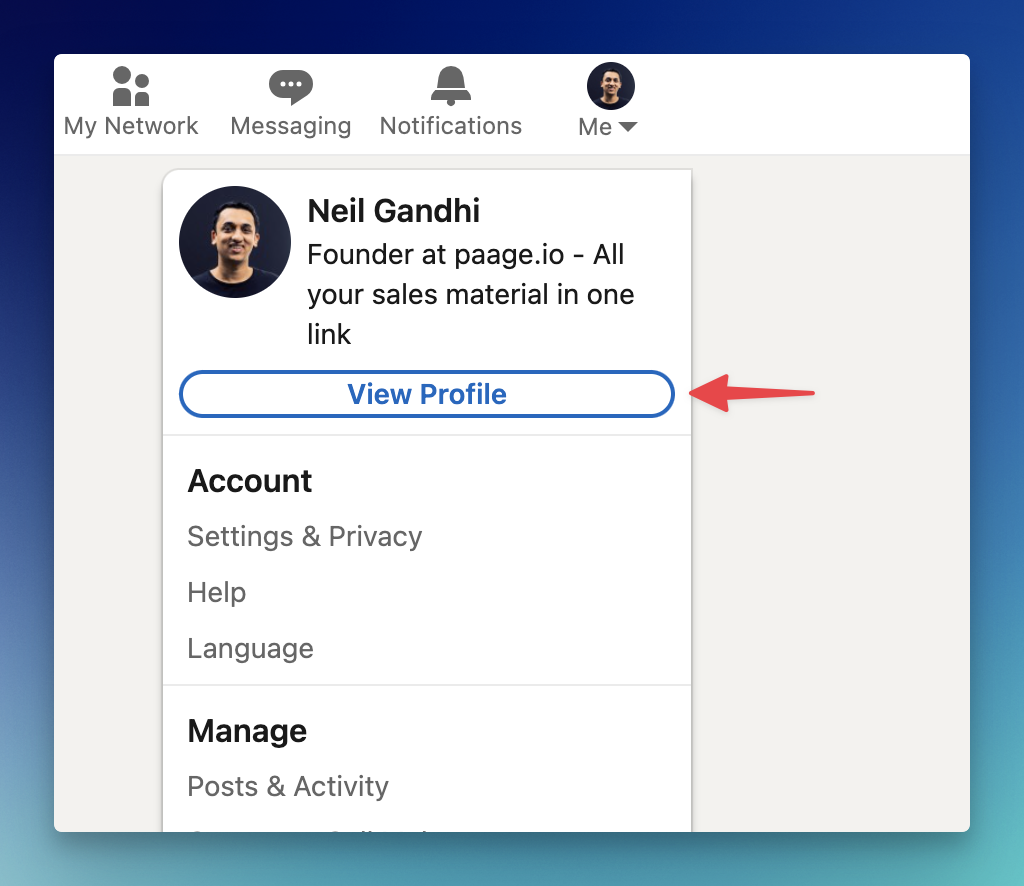
Enable creator mode. (If already enabled, skip next 3 steps)
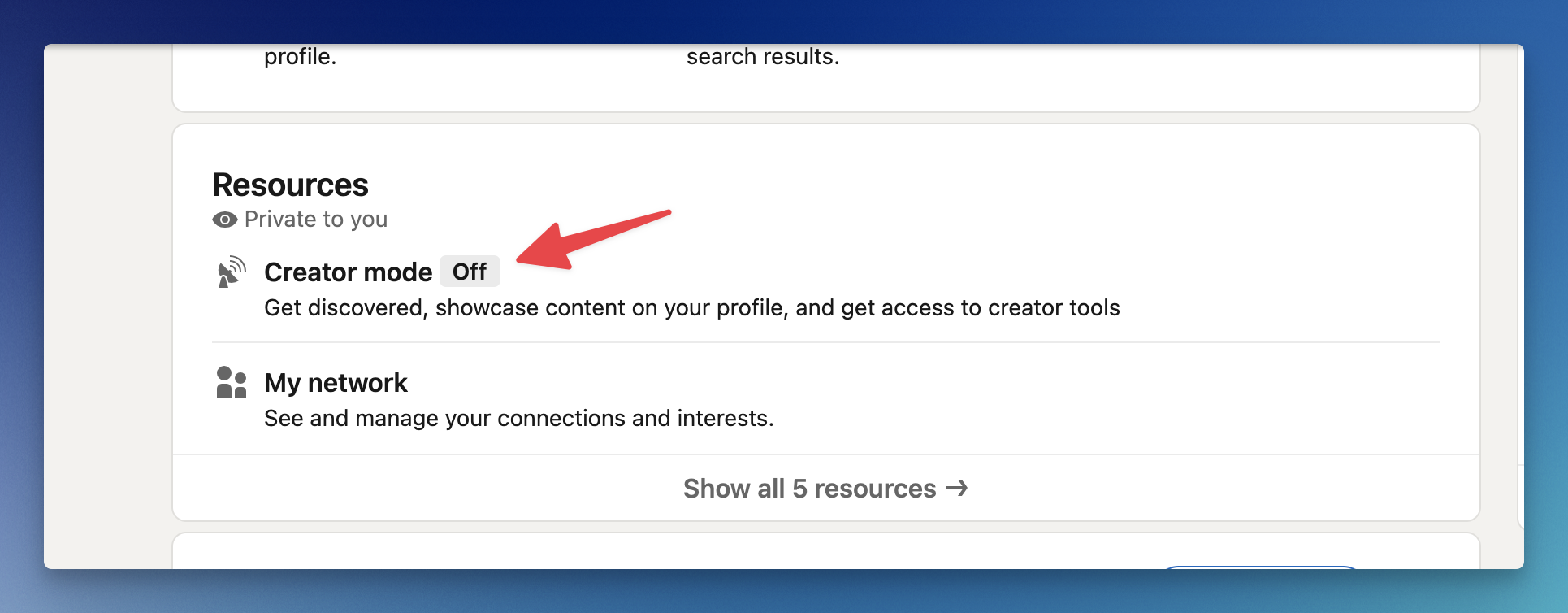
Click Next
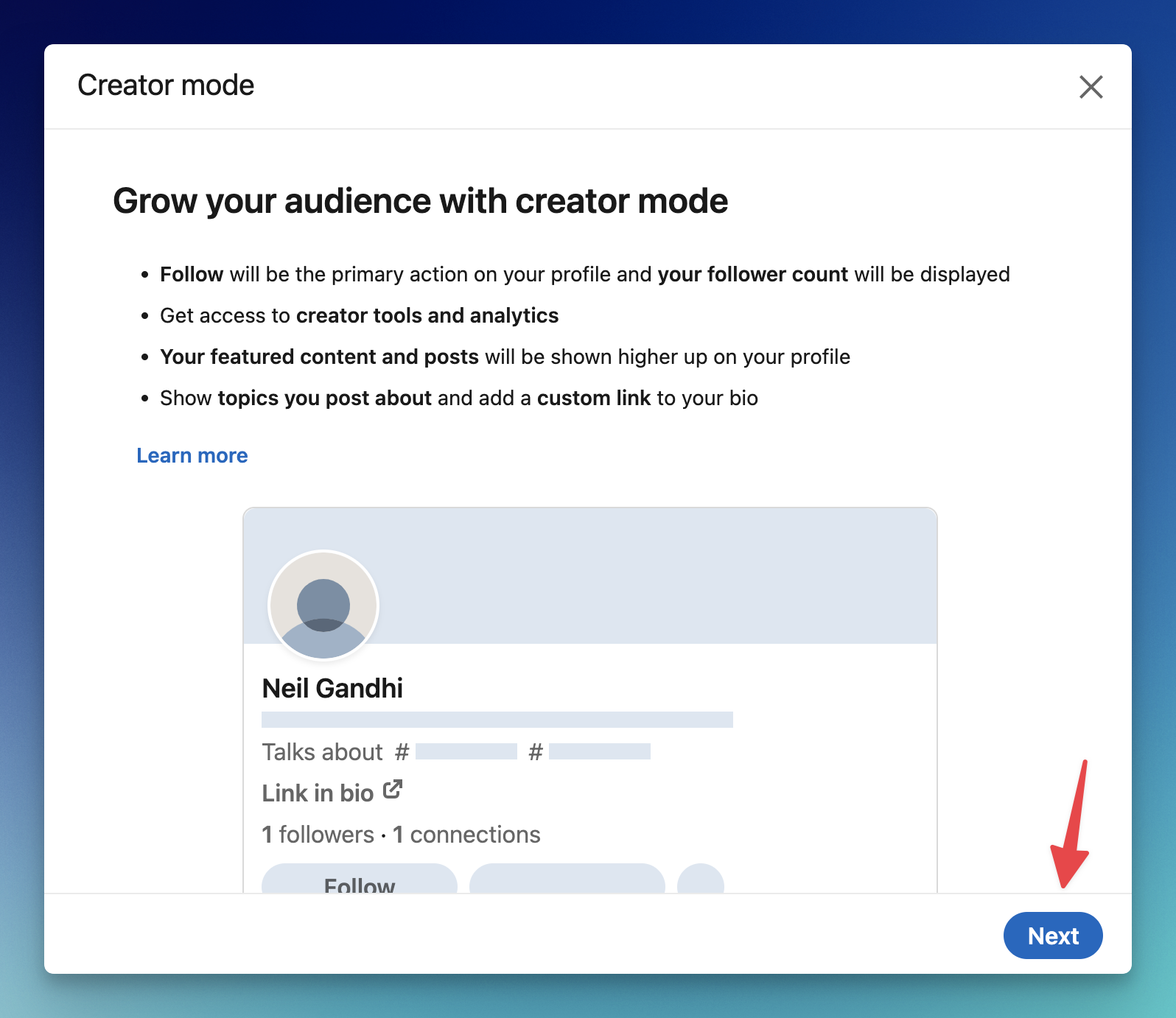
Click Turn on
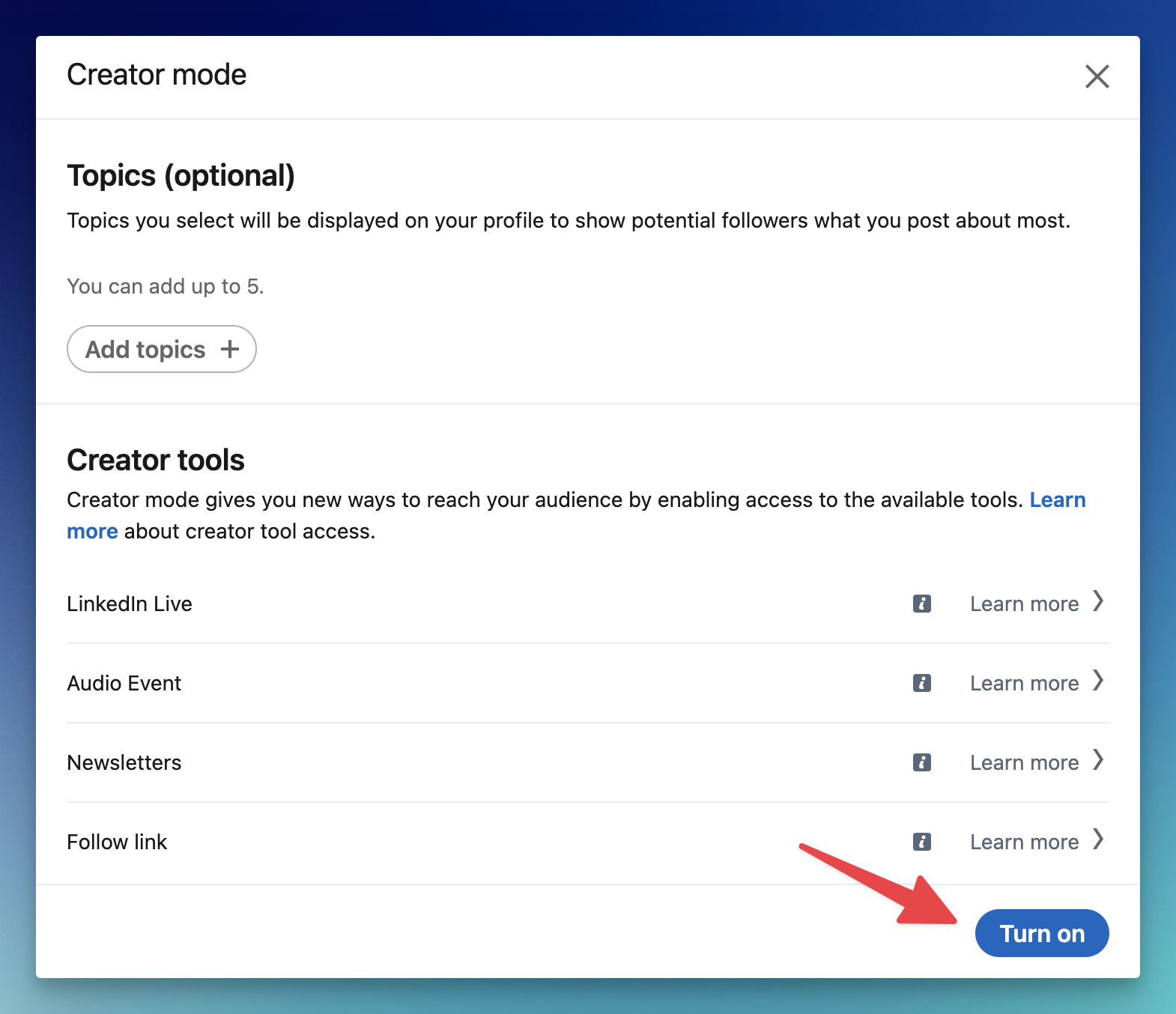
Copy the generic link to your Paage
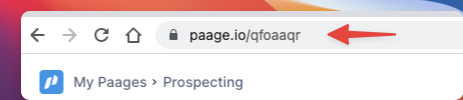
Click the Pencil icon to edit to your profile
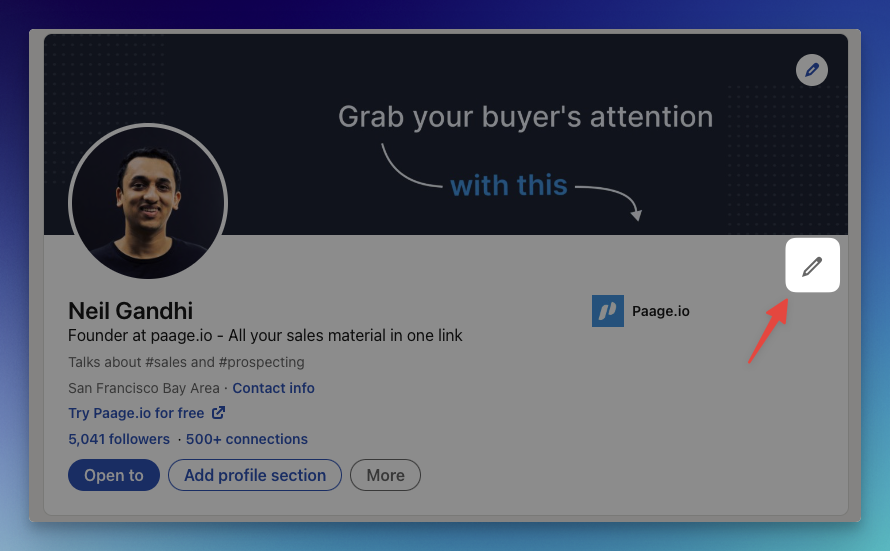
Scroll to the bottom, and paste in your Paage link
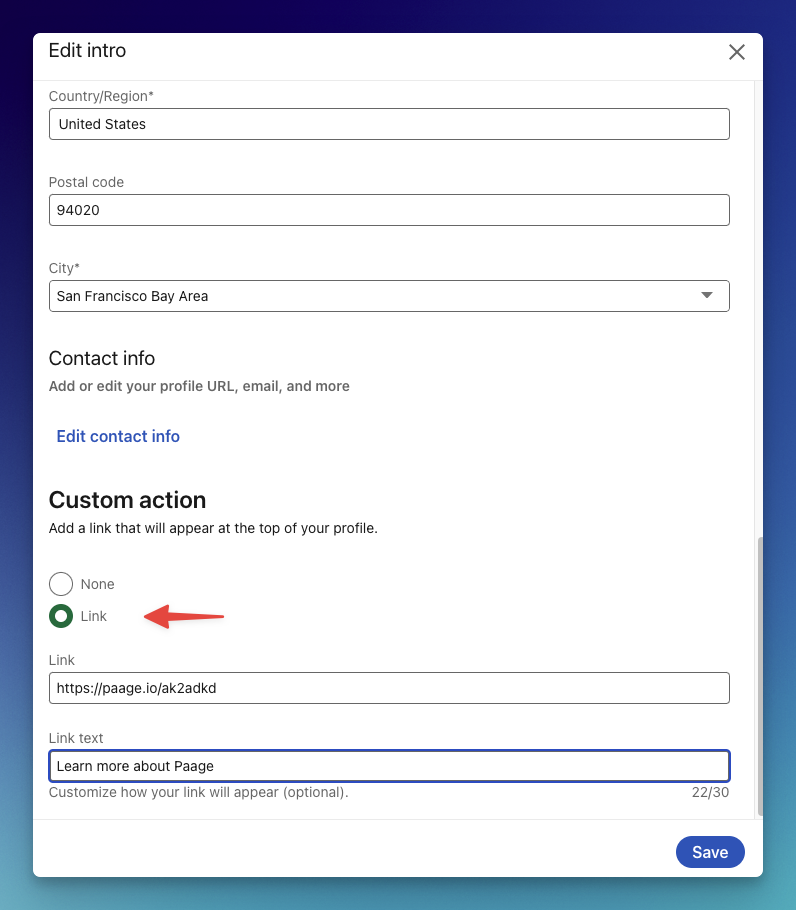
What to put for "Link text"
LinkedIn gives you the option to label your link.
Here are some ideas for what to write there
- “Learn more about {your company name}”
- “30 min intro to {your company name}”
- "Get to know {your company name}"
If your product solves a specific pain point, such as helping with email deliverability, your label could reference that. For example:
- "Book an email deliverability call"
- "Learn more about deliverability"
How to structure your Paage
When you create a New Paage, click on the Prospecting template.
Use the suggested structure for adding your own content.
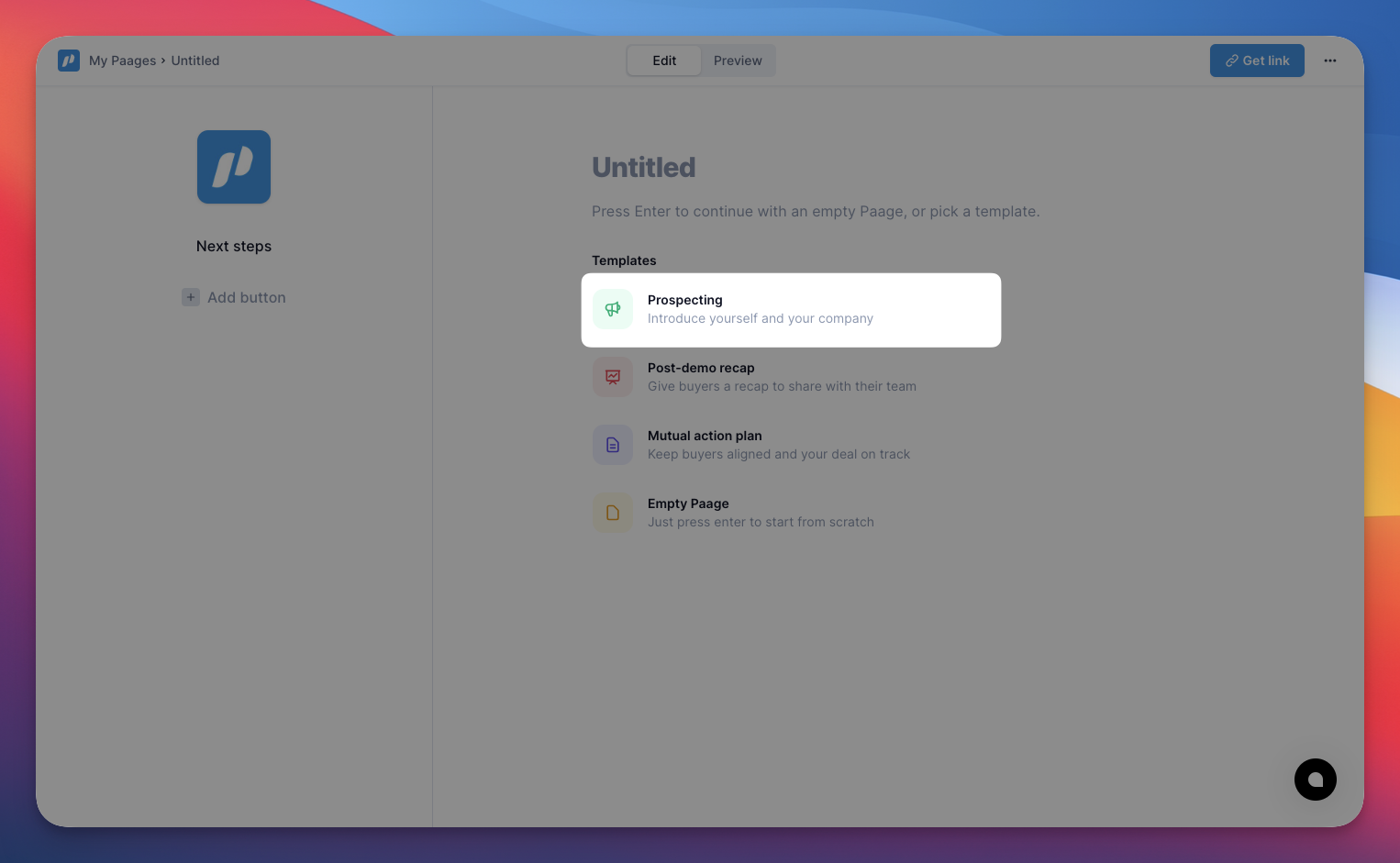
The ideal prospecting Paage should include
- Headline focused directly on the benefit prospects would unlock by using your app
- Short, non jargon overview of how your app works
- Short product demo
- Highlights pain points prospects often feel without your app
- Highlights why your app is uniquely capable of solving it
- Address any common objection prospects have
- Shows off customer logos prospects would recognize
- Testimonials from established leaders
- List of tools your app will integrate with
- Embed your calendar
Don’t use personalized variables
Because this is a generic link, variables in your Paage like {{name}} and {{company}} will come up as empty. Be sure to not include any variables in your Paage.
Tracking will be anonymous
Since this is a non-personalized link, Paage cannot determine who is viewing it.
In your activity feed, all engagement related to this Paage will appear as "Anonymous".
